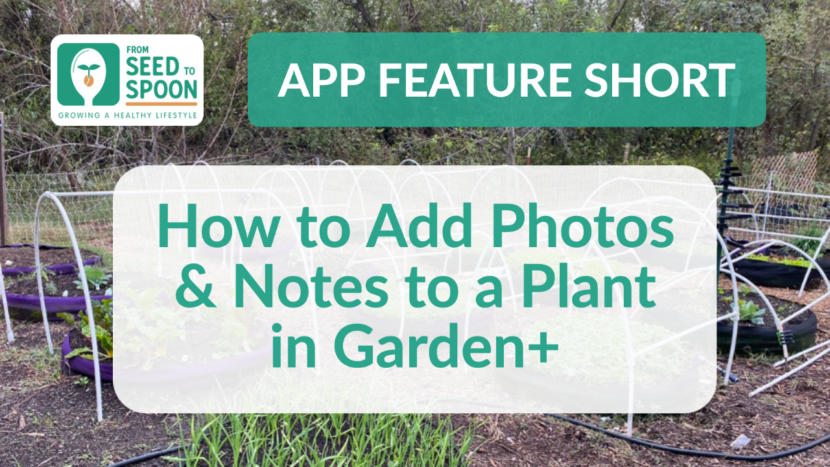App Features: How to Add Photos & Notes to a Plant In Garden+
How to Add Photos & Notes in Garden+ Check out the video above to see how to add photos & notes in Garden+. Go to the Garden+ tab and choose a plant to add notes. Select the Plant Notes tab in the top right. Add a photo from your photo library or take a new one. Add additional notes and details and save the photo. Click the plant in Garden+ and go to notes to view any saved notes. For more […]