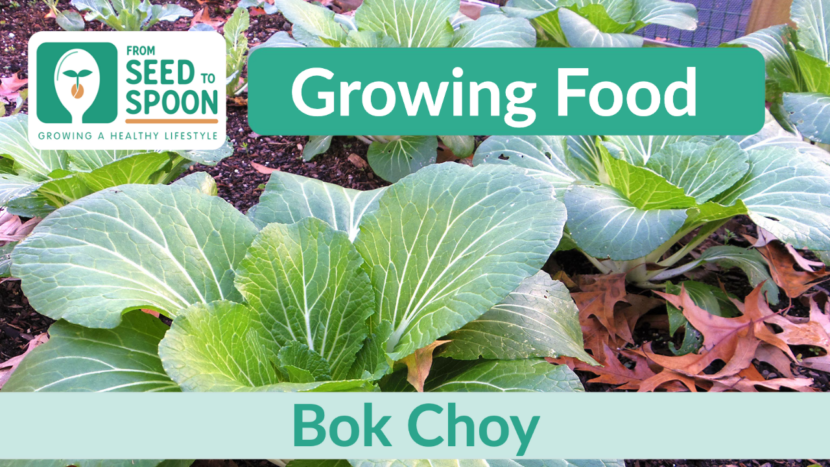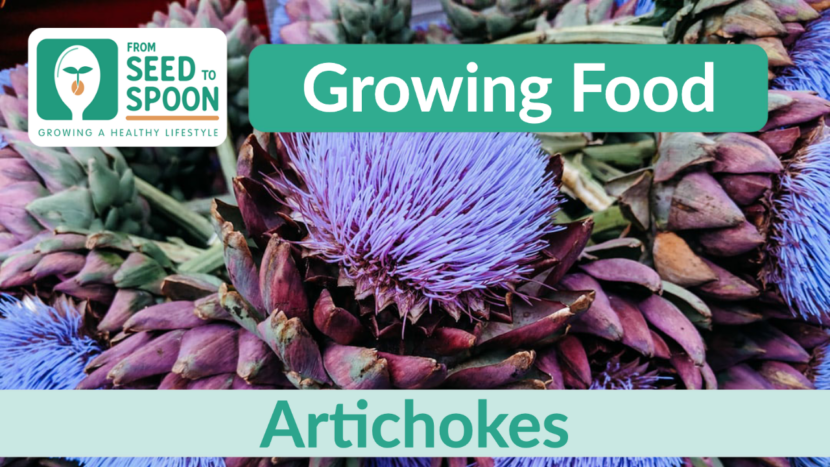Tomatoes (Indeterminate/Vining): How to Grow and When to Plant in Your Backyard or Patio Garden!
Tomatoes are fun to grow and even more fun to eat! The wide usage of tomatoes makes this one of our favorite things to grow in the garden. Vining tomatoes (or indeterminate tomatoes) grow indefinitely until it freezes. Because of this, they require trellising on a tall support structure. Beware of the tomato hornworm, though. He is a fiesty fellow that can take out an entire tomato plant in a day!