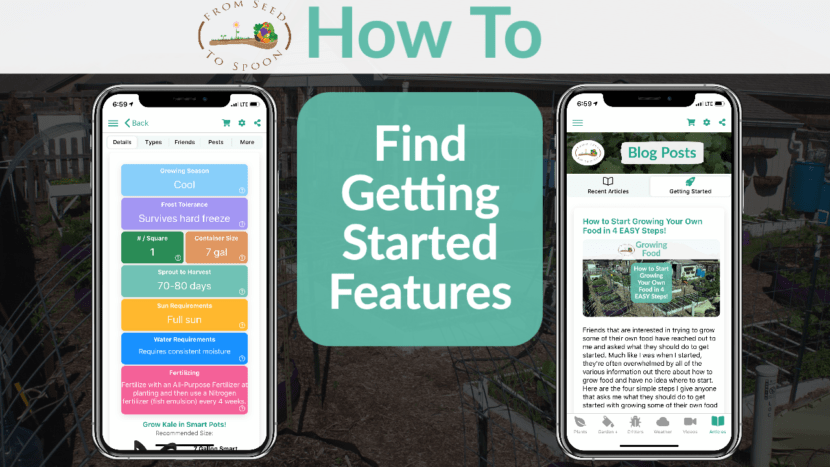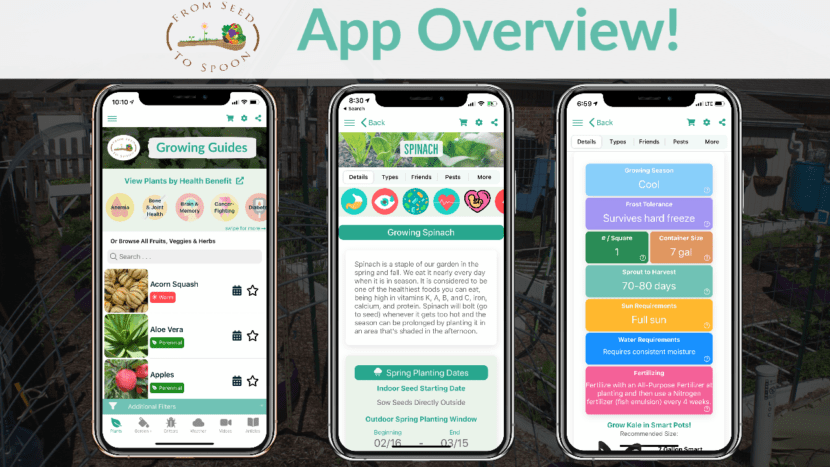App Features: Adding & Viewing Your Favorite Plants
How to Add & View Favorite Plants Check out the video above to see how to add & view favorite plants. Click the star next to a plant to add to favorites. To view favorites, click additional filters and select favorites. Click the star to remove a plant from the list as well. For more feature shorts and updates from our family farm, check out our Youtube channel. CarrieCarrie Spoonemore, co-founder of “From Seed to Spoon,” stands as […]