Navigating the world of app subscriptions can sometimes be a bit confusing, especially when it comes to cancellation. If you’re looking to cancel your Seed to Spoon subscription, you should know that while the app developers themselves have limited control over managing subscriptions due to restrictions by Google and Apple, the process to cancel is straightforward. Whether you’re an Android or iOS user, here’s a simple guide to help you through the cancellation process.
- Open the Google Play Store: Start by opening the Google Play Store app on your Android device.
- Access Your Account: Tap the menu icon (three horizontal lines) and select ‘Subscriptions’. This will display a list of all your current app subscriptions.
- Find Seed to Spoon: Scroll through the list until you find your Seed to Spoon subscription.
- Cancel the Subscription: Once you’ve located Seed to Spoon, click on it and then select ‘Cancel Subscription’. You may be asked to provide a reason for cancellation – this is optional.
- Confirmation: After you’ve selected to cancel, you should receive a confirmation that your subscription has been cancelled.
- Settings App: Begin by opening the Settings app on your iOS device.
- Apple ID: Tap on your name at the top of the settings menu to access your Apple ID settings.
- Subscriptions: Scroll down and select ‘Subscriptions’. This will open a list of all active subscriptions linked to your Apple ID.
- Select Seed to Spoon: From the list, find and select your Seed to Spoon subscription.
- Cancel Subscription: Tap on ‘Cancel Subscription’ or ‘Cancel Free Trial’ at the bottom of the screen. You might need to scroll down to see this option.
- Confirm Cancellation: Confirm your choice to cancel the subscription. You should then see a confirmation of the cancellation.
Final Steps and Considerations:
- Check Your Billing Cycle: Keep in mind that cancelling a subscription will stop future payments, but you will still have access to the subscription’s features until the end of the current billing cycle.
- Re-subscribe Anytime: If you change your mind later, you can always re-subscribe to Seed to Spoon through the app store.
- Feedback: While not a requirement, consider providing feedback if prompted. This can help the app developers understand why you’re cancelling and how they might improve the service.
At Seed to Spoon, we appreciate your support and are sorry to see you go. We understand that every user’s needs are different, and we hope that our app was able to add value to your gardening journey while you were with us. If you have any feedback or questions, please don’t hesitate to reach out.

Carrie Spoonemore, co-founder of “From Seed to Spoon,” stands as a beacon of inspiration for gardeners and health enthusiasts alike. Her journey alongside her husband, Dale Spoonemore, in creating a platform that demystifies gardening and promotes a healthier lifestyle, has made a significant impact on individuals around the globe. Through the “From Seed to Spoon” app, Carrie has dedicated herself to empowering people to take control of their health and environment by growing their own food.
With a profound belief in the power of gardening to improve mental and physical health, Carrie’s contributions to the Seed to Spoon blog reflect her holistic approach to wellness. Her articles often focus on the nutritional benefits of homegrown fruits and vegetables, organic gardening practices, and the mental health benefits of spending time in nature. Carrie’s expertise in health science shines through in her detailed discussions on how specific plants can contribute to a balanced diet and overall well-being.
Carrie’s passion for gardening is deeply intertwined with her commitment to family and community wellness. She frequently shares personal stories of how gardening has brought her family closer together, offering practical tips for involving children in gardening activities and making it a fun, educational experience. Her writing encourages families to explore gardening as a means of spending quality time together while learning about nature and sustainability.
In addition to gardening advice, Carrie’s contributions to the blog include insights into the use of technology to enhance the gardening experience. She has played a crucial role in designing the “From Seed to Spoon” app to be user-friendly, ensuring that users of all ages and backgrounds can navigate the complexities of gardening with ease. Her vision for the app is not just as a gardening tool but as a vehicle for change, inspiring individuals to adopt a more sustainable lifestyle by growing their own food.
Carrie Spoonemore’s presence on the blog is marked by her compassionate approach to teaching and her unwavering belief in the transformative power of gardening. Her work continues to inspire a community of gardeners to pursue a healthier, more sustainable way of living, proving that with the right tools and knowledge, anyone can become a gardener and advocate for their health and the planet.

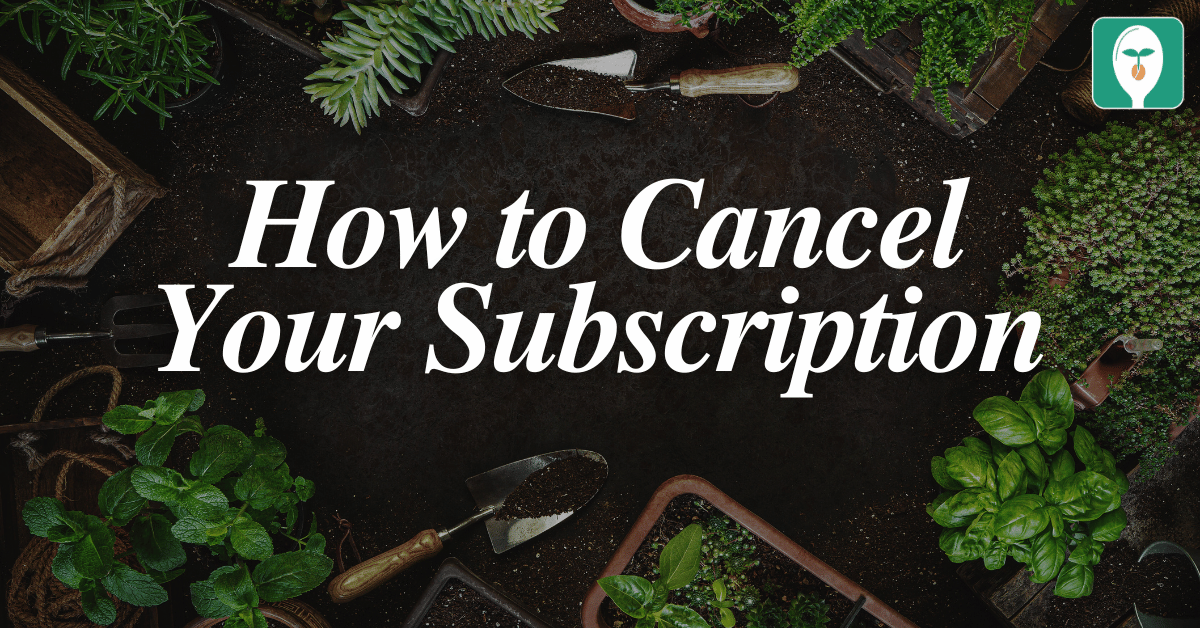

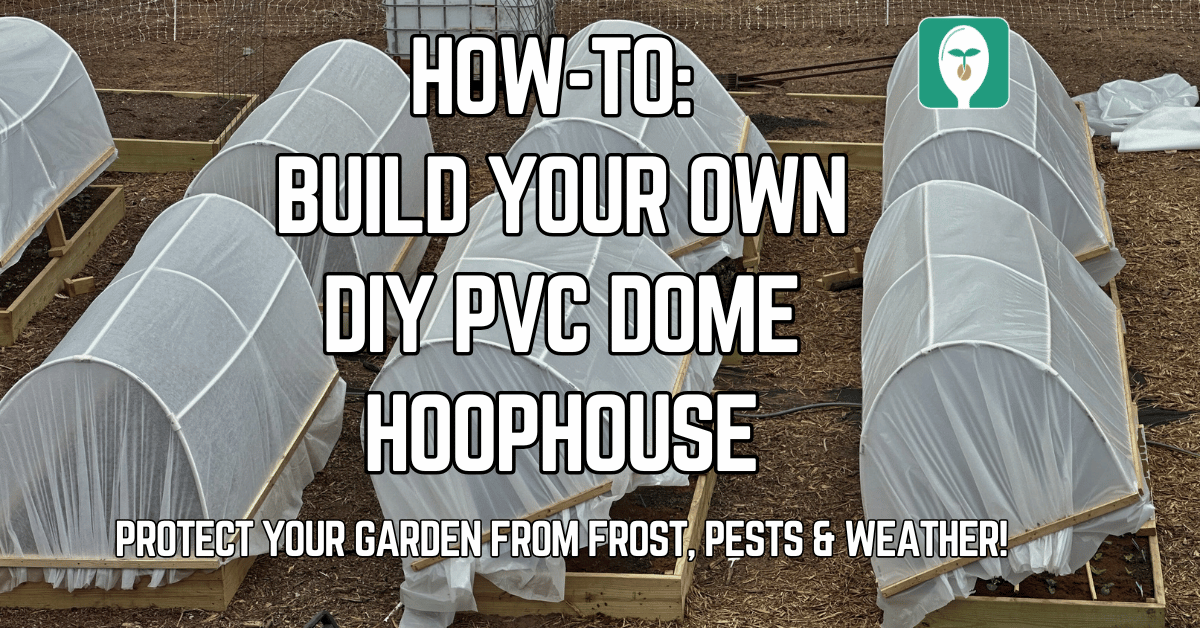
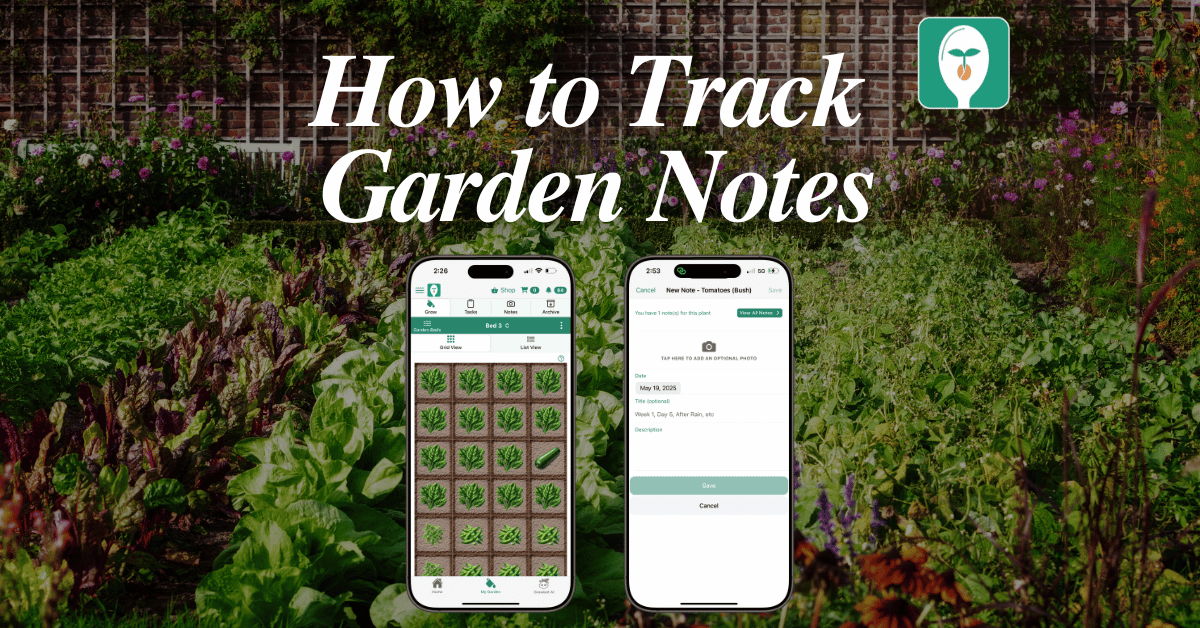
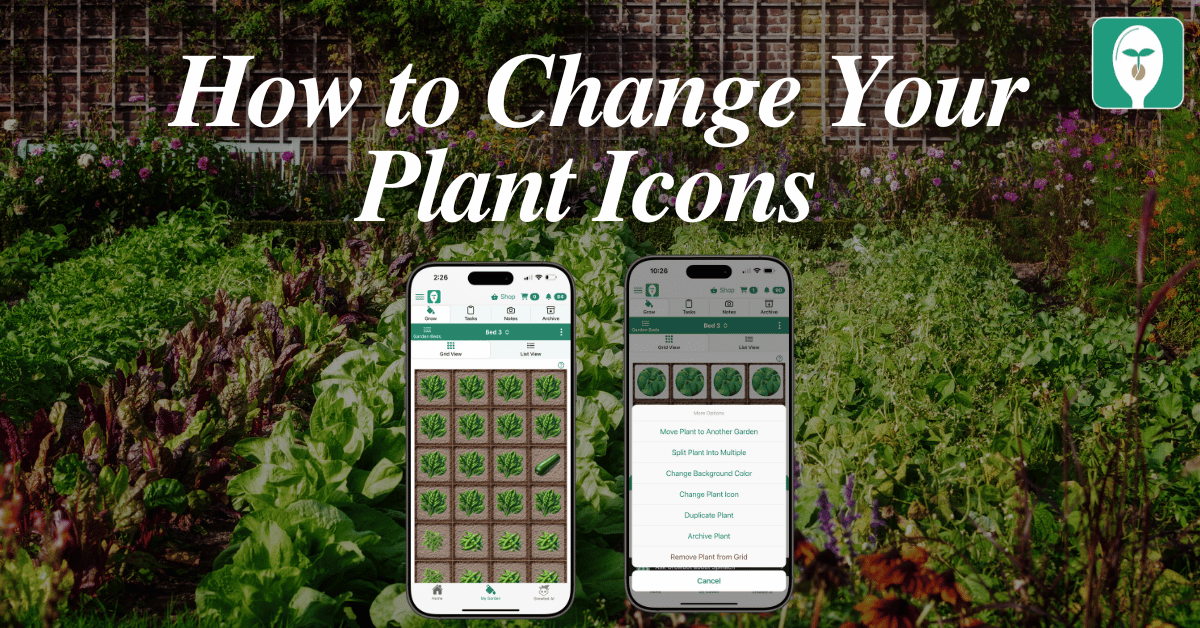
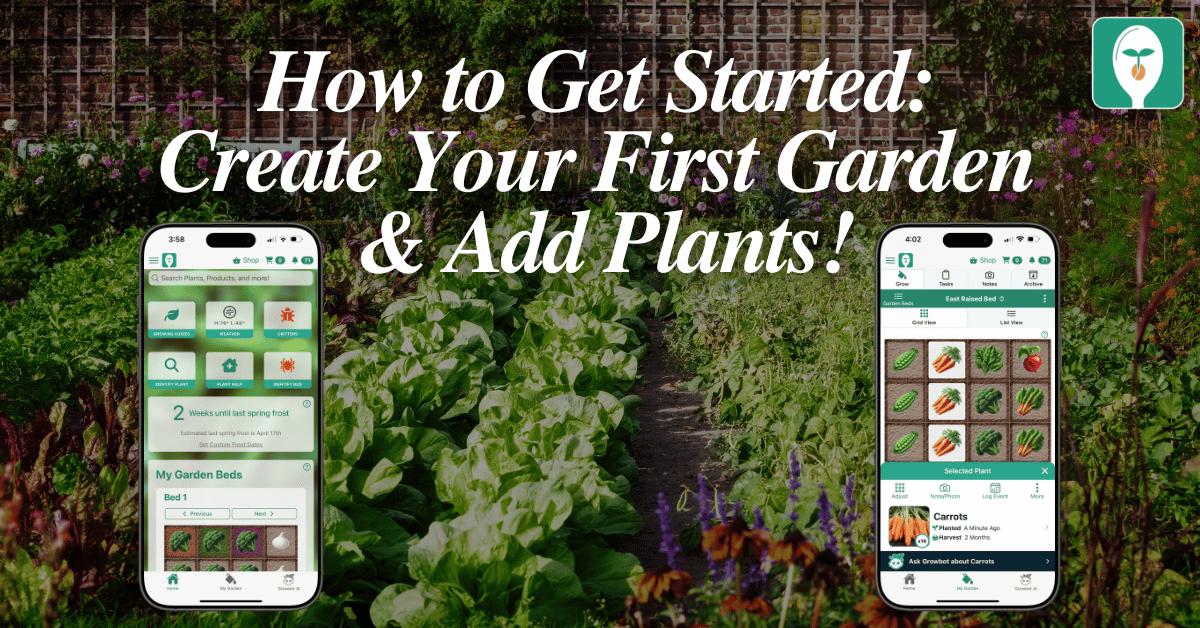
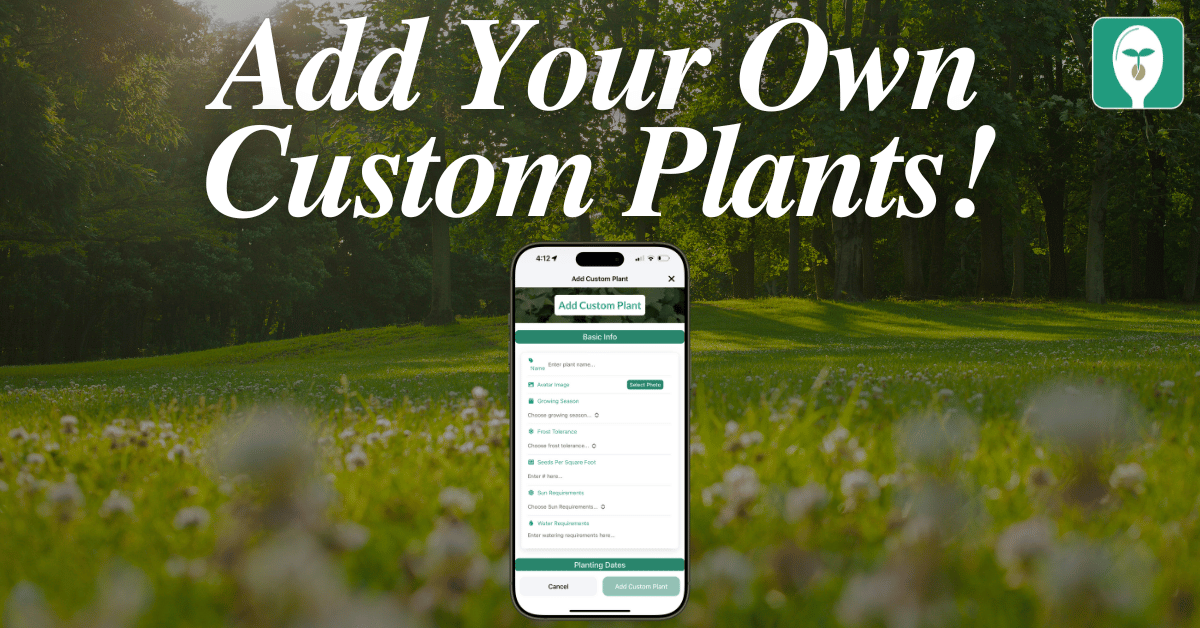
One thought on “How to Cancel Your Seed to Spoon Subscription: A Step-by-Step Guide”
Hey there,
I recently ordered/upgraded the seed-to-spoon app (to the annually-billed, full version). My order number is GPA.3323-5542-7976-23674
The app was giving me issues (ubruptly closing, freezing, slow load times) and I cancelled the next day via the Google app.
Recently, I noticed that I was billed the $46.99 for the year. So, I cancelled again via the Google app. I’ve attempted to email you at your support contact, but haven’t received a response.
Thanks for your help & keep up the good work!
Mike