If you’re planning a garden, accurate planting dates and personalized growing advice are key to success. The From Seed to Spoon app uses your location to calculate optimal planting times based on your local climate. But whether you’ve recently moved, are helping someone else plan a garden, or just want to experiment with another zone, it’s easy to update your location in the app.
In this post, we’ll walk you through exactly how to change your location in the Seed to Spoon app, step by step.
🌱 Why Location Matters in the Seed to Spoon App
The Seed to Spoon app calculates planting dates and gardening timelines using historical data from your nearest weather station. This allows the app to generate planting windows based on your local frost dates, zone-specific recommendations, and even indoor or greenhouse growing options depending on your climate.
But if your location isn’t set correctly, your personalized recommendations might not be as accurate. That’s why it’s important to make sure your app knows where you’re growing!
📍 How to Change Your Location in the Seed to Spoon App
Changing your location in the app is quick and simple. Just follow these steps:
Open the Seed to Spoon app.
Tap the menu icon (three lines) in the top left corner.
Scroll down and select Settings.
You’ll be automatically directed to the Location tab.
Choose how you want to update your location:
Use GPS to automatically detect your current location.
Manually set your location by selecting a point on the map.
Once you’ve updated your location, the app will instantly adjust its recommendations based on your new area.
🌎 When Should You Update Your Location?
If you’ve moved to a new city, state, or growing zone
When you’re helping a friend or client plan their garden in a different region
If you travel seasonally and garden in multiple places throughout the year
When you want to test different planting timelines for educational or planning purposes
🌼 Take Control of Your Garden Planning
The ability to change your location in the Seed to Spoon app is just one of many ways the app puts control into your hands. Whether you’re growing in zone 3 or zone 10, the app’s location-based planting guidance will help you know exactly when and what to plant—no guesswork needed.

Carrie Spoonemore, co-founder of “From Seed to Spoon,” stands as a beacon of inspiration for gardeners and health enthusiasts alike. Her journey alongside her husband, Dale Spoonemore, in creating a platform that demystifies gardening and promotes a healthier lifestyle, has made a significant impact on individuals around the globe. Through the “From Seed to Spoon” app, Carrie has dedicated herself to empowering people to take control of their health and environment by growing their own food.
With a profound belief in the power of gardening to improve mental and physical health, Carrie’s contributions to the Seed to Spoon blog reflect her holistic approach to wellness. Her articles often focus on the nutritional benefits of homegrown fruits and vegetables, organic gardening practices, and the mental health benefits of spending time in nature. Carrie’s expertise in health science shines through in her detailed discussions on how specific plants can contribute to a balanced diet and overall well-being.
Carrie’s passion for gardening is deeply intertwined with her commitment to family and community wellness. She frequently shares personal stories of how gardening has brought her family closer together, offering practical tips for involving children in gardening activities and making it a fun, educational experience. Her writing encourages families to explore gardening as a means of spending quality time together while learning about nature and sustainability.
In addition to gardening advice, Carrie’s contributions to the blog include insights into the use of technology to enhance the gardening experience. She has played a crucial role in designing the “From Seed to Spoon” app to be user-friendly, ensuring that users of all ages and backgrounds can navigate the complexities of gardening with ease. Her vision for the app is not just as a gardening tool but as a vehicle for change, inspiring individuals to adopt a more sustainable lifestyle by growing their own food.
Carrie Spoonemore’s presence on the blog is marked by her compassionate approach to teaching and her unwavering belief in the transformative power of gardening. Her work continues to inspire a community of gardeners to pursue a healthier, more sustainable way of living, proving that with the right tools and knowledge, anyone can become a gardener and advocate for their health and the planet.

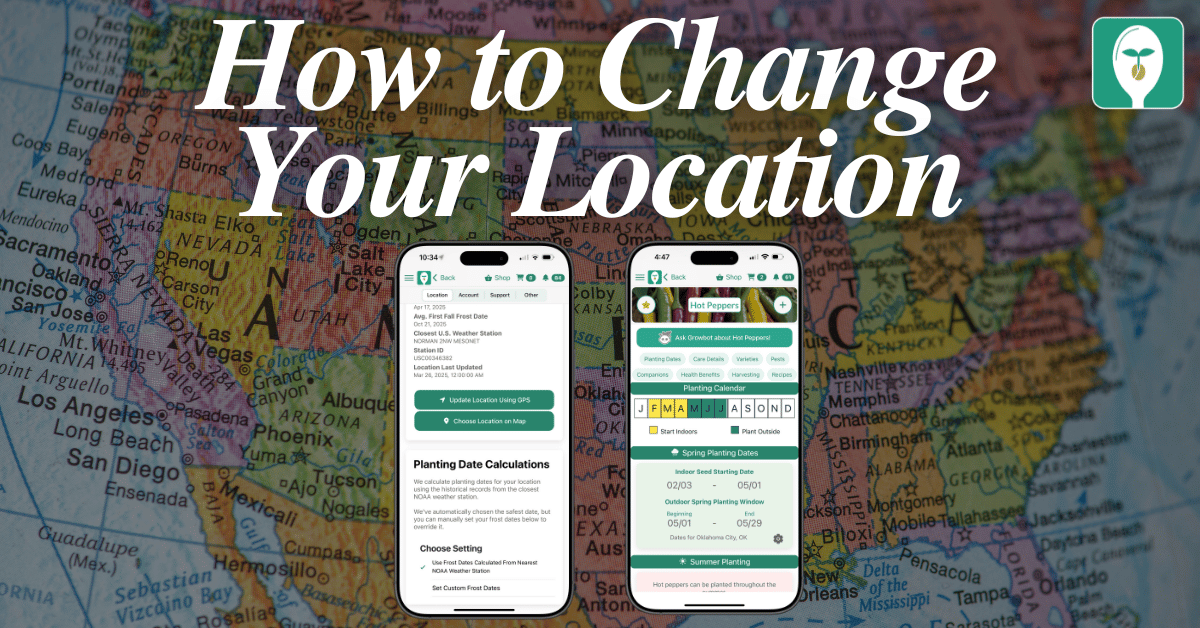

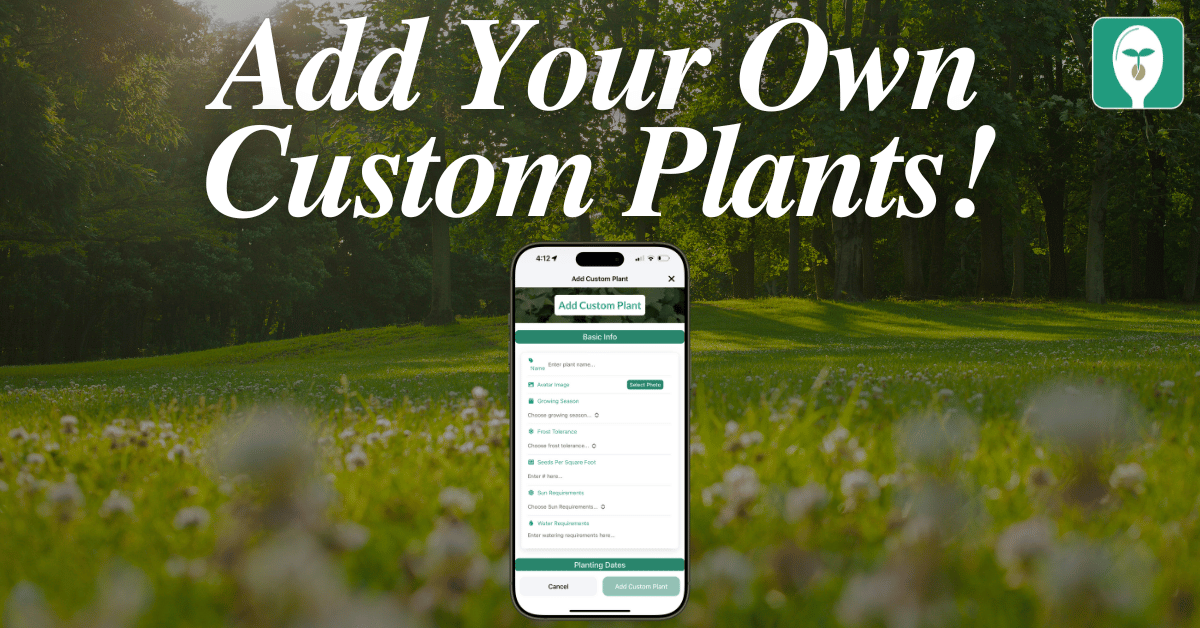
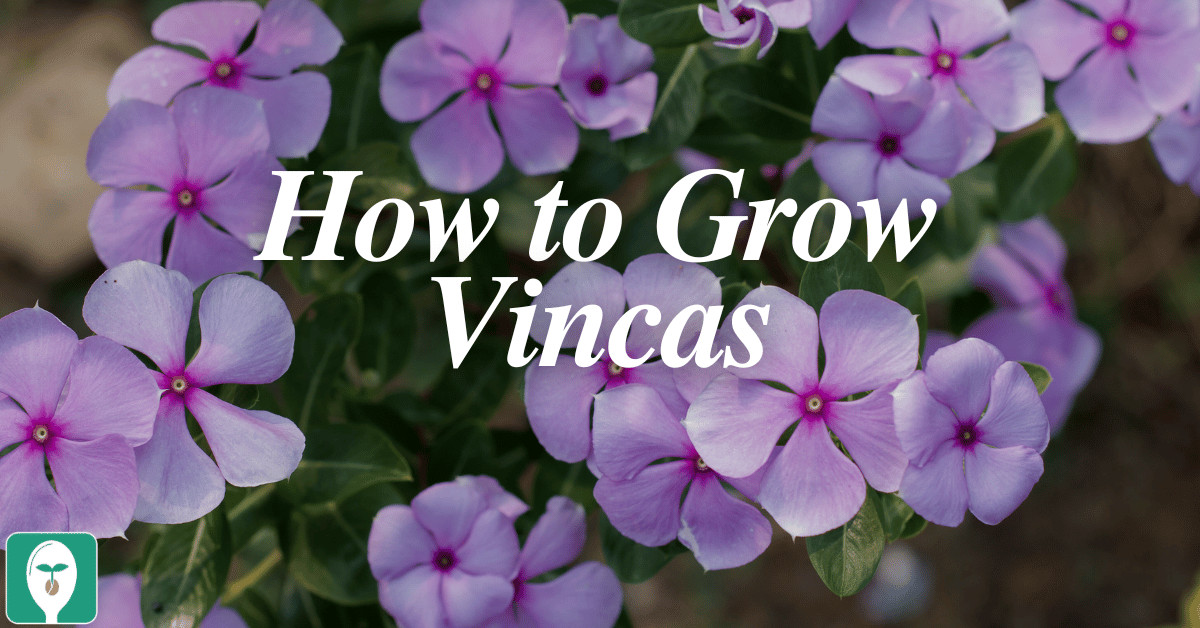
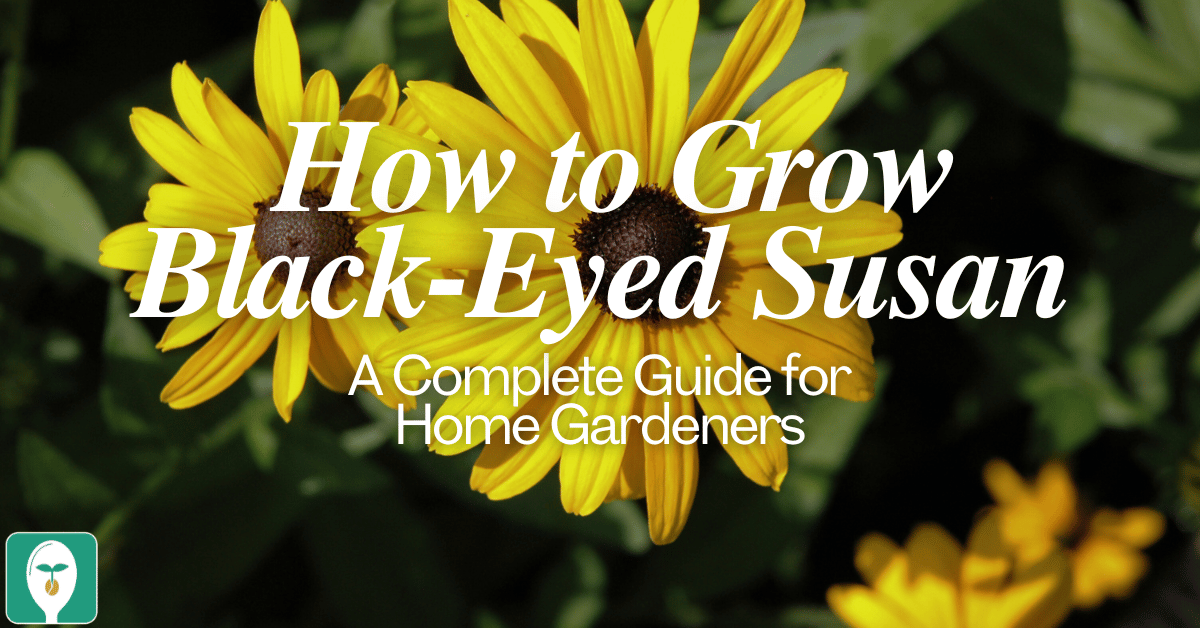
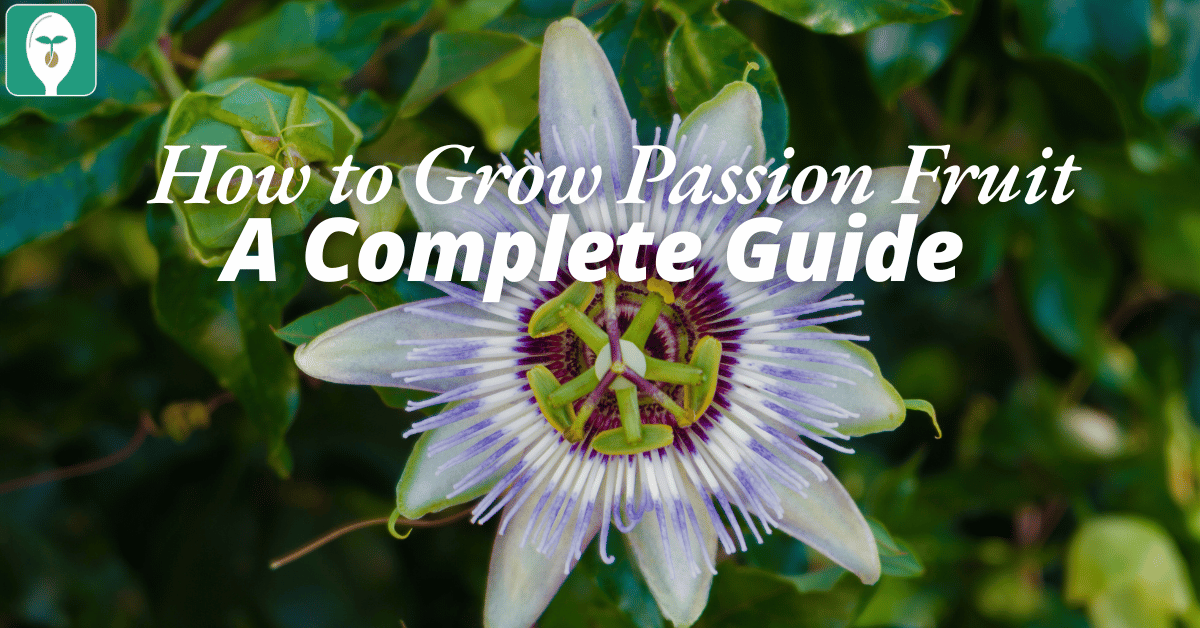
2 thoughts on “How to Change Your Location in the From Seed to Spoon App”
Is this ability only for premium users? My app does not have any of those tabs shown in your screenshot.
Hi Christina, sorry for the delay, I just saw this comment! No, anyone can do this. I have updated this blog post to show a short video to show step-by-step how to get to different locations. I hope that helps!