Keeping track of garden tasks can get overwhelming—especially when you’re growing multiple varieties across different beds. That’s why the Seed to Spoon app includes a helpful feature to log events for multiple plants at once. Whether you’re watering, fertilizing, pruning, or transplanting, you can quickly record what you did and when—all from one place.
In this blog post, we’ll walk you through how to log an event for multiple plants or an entire garden using the Seed to Spoon app, so you can stay organized and save time.
🌱 Why Logging Garden Events Is Important
Documenting tasks like watering, feeding, or pest treatments helps you:
Track plant health and progress over time
Remember last watering or fertilizing dates
Identify what’s working well—or not—for specific plants
Simplify planning and improve your growing season next year
The Seed to Spoon app makes it easy to keep records all in one place—without switching between notebooks or spreadsheets.
📋 How to Log Events for Multiple Plants or an Entire Garden
Follow these steps to log an event for several plants or your whole garden in just a few taps:
Open the Seed to Spoon app and go to the “My Garden” tab.
Tap on “List View” to display your plants by garden bed.
Tap the three dots (•••) to the right of the garden name.
Select “Log Event for Multiple Plants.”
Choose the type of event you want to log—such as watering, fertilizing, pest control, harvesting, etc.
Add any applicable details.
That’s it! The event will be applied to all selected plants in that garden bed.
🔍 How to View Logged Events
Want to review what you’ve done for a specific plant?
From the My Garden tab, tap on the plant details you’re interested in.
Scroll down to find the “Log Events” section.
See the full history of all events recorded for that plant!
This is a great way to track performance, spot trends, and troubleshoot issues like stunted growth or inconsistent blooms.
🧑🌾 Make Garden Management Easier with Seed to Spoon
With the ability to log events for multiple plants at once, the Seed to Spoon app is built for real gardeners managing real gardens. Whether you’re growing in raised beds, Smart Pots, or containers on your balcony, you’ll save time while gaining valuable insights into your garden’s progress.
Ready to get more out of your garden?
Open the Seed to Spoon app and start logging your tasks today for smarter, more efficient gardening.

Carrie Spoonemore, co-founder of “From Seed to Spoon,” stands as a beacon of inspiration for gardeners and health enthusiasts alike. Her journey alongside her husband, Dale Spoonemore, in creating a platform that demystifies gardening and promotes a healthier lifestyle, has made a significant impact on individuals around the globe. Through the “From Seed to Spoon” app, Carrie has dedicated herself to empowering people to take control of their health and environment by growing their own food.
With a profound belief in the power of gardening to improve mental and physical health, Carrie’s contributions to the Seed to Spoon blog reflect her holistic approach to wellness. Her articles often focus on the nutritional benefits of homegrown fruits and vegetables, organic gardening practices, and the mental health benefits of spending time in nature. Carrie’s expertise in health science shines through in her detailed discussions on how specific plants can contribute to a balanced diet and overall well-being.
Carrie’s passion for gardening is deeply intertwined with her commitment to family and community wellness. She frequently shares personal stories of how gardening has brought her family closer together, offering practical tips for involving children in gardening activities and making it a fun, educational experience. Her writing encourages families to explore gardening as a means of spending quality time together while learning about nature and sustainability.
In addition to gardening advice, Carrie’s contributions to the blog include insights into the use of technology to enhance the gardening experience. She has played a crucial role in designing the “From Seed to Spoon” app to be user-friendly, ensuring that users of all ages and backgrounds can navigate the complexities of gardening with ease. Her vision for the app is not just as a gardening tool but as a vehicle for change, inspiring individuals to adopt a more sustainable lifestyle by growing their own food.
Carrie Spoonemore’s presence on the blog is marked by her compassionate approach to teaching and her unwavering belief in the transformative power of gardening. Her work continues to inspire a community of gardeners to pursue a healthier, more sustainable way of living, proving that with the right tools and knowledge, anyone can become a gardener and advocate for their health and the planet.

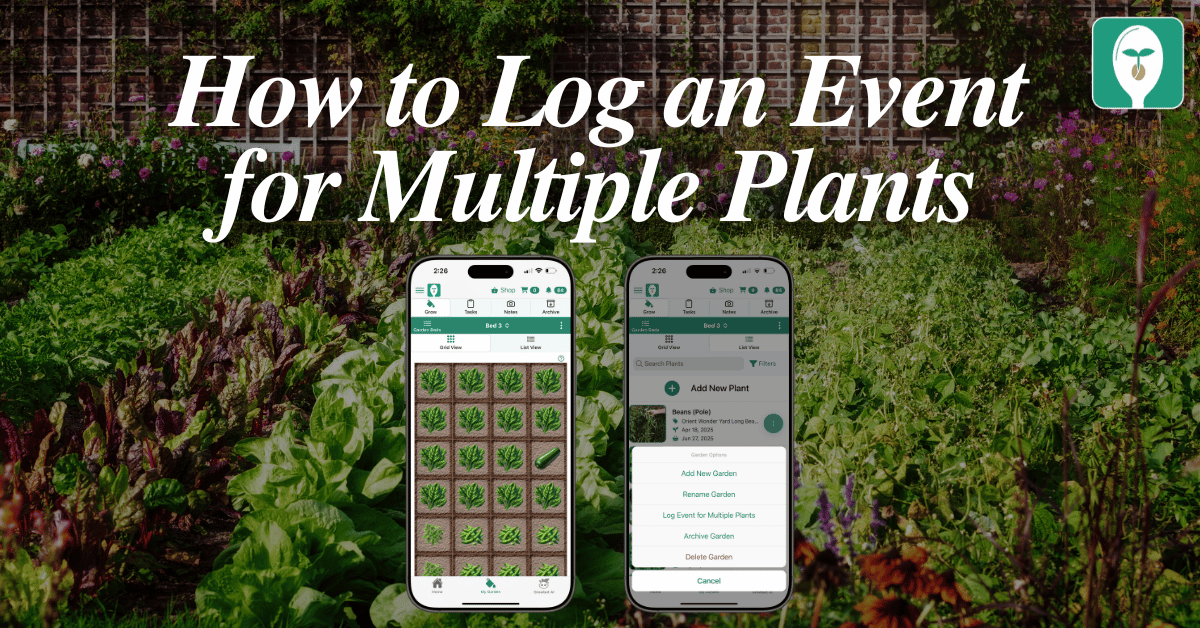

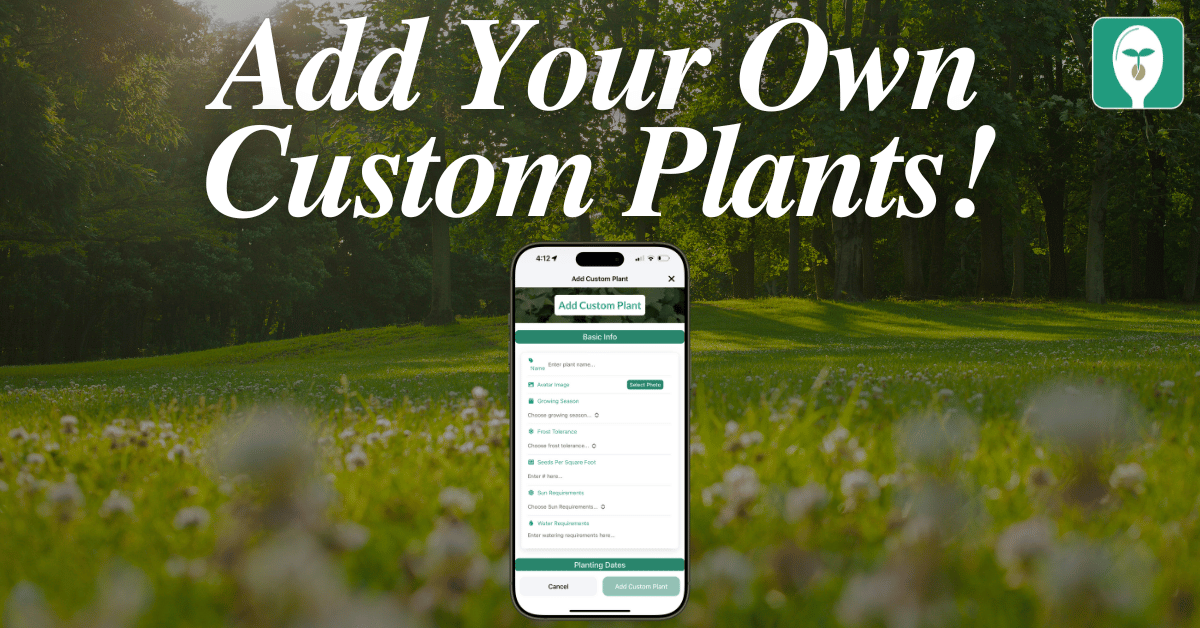
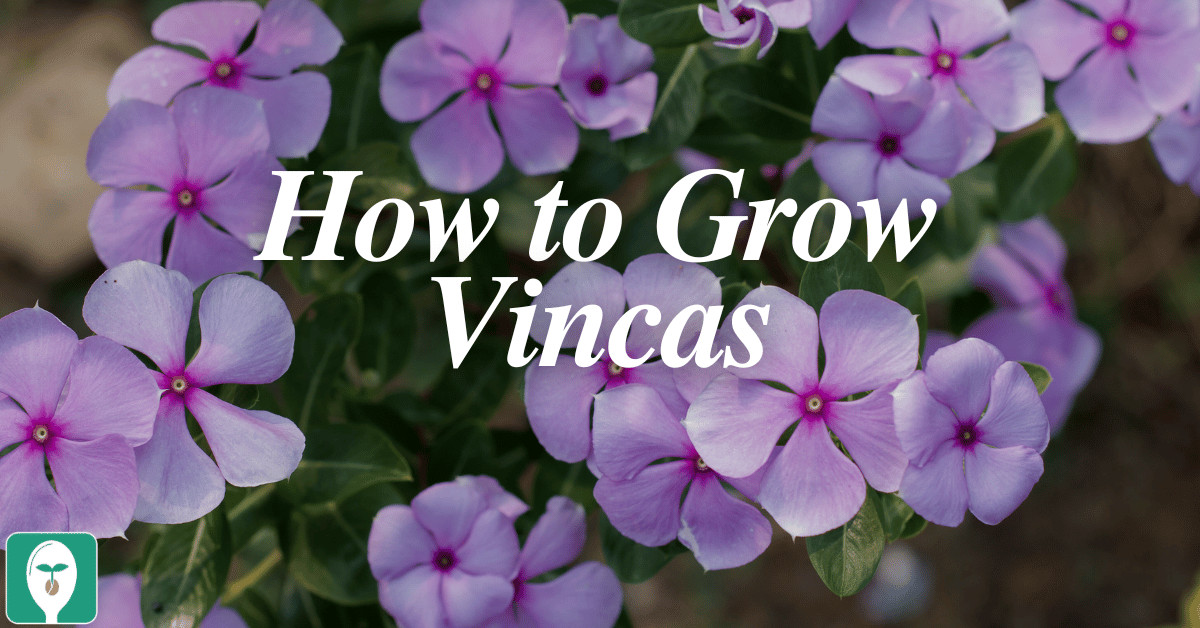
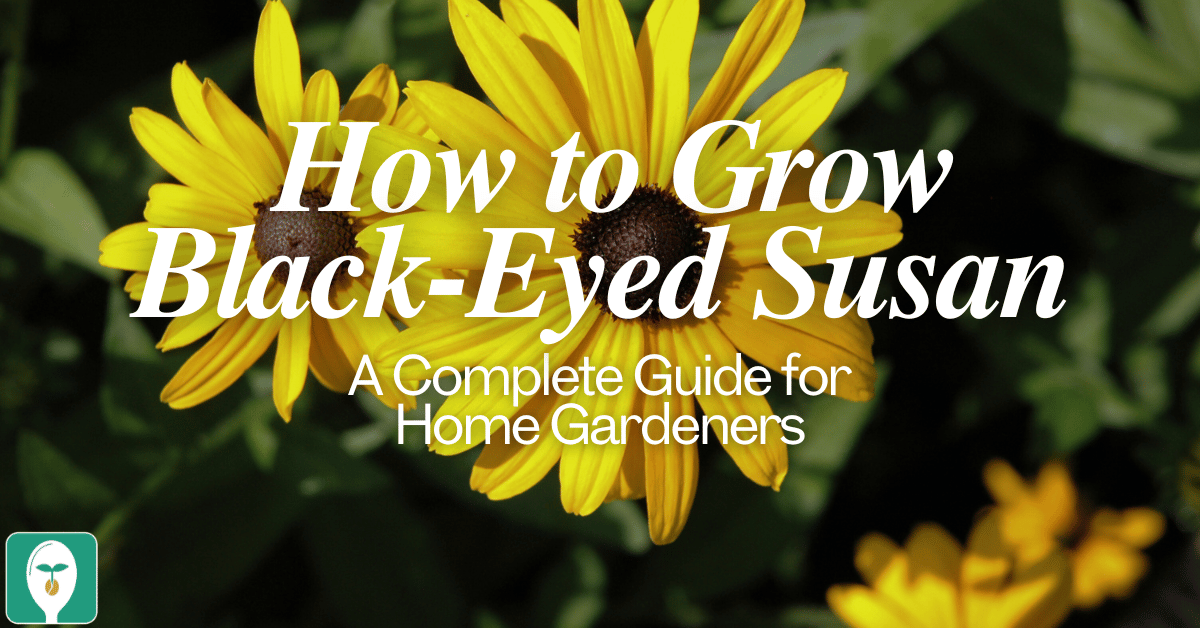
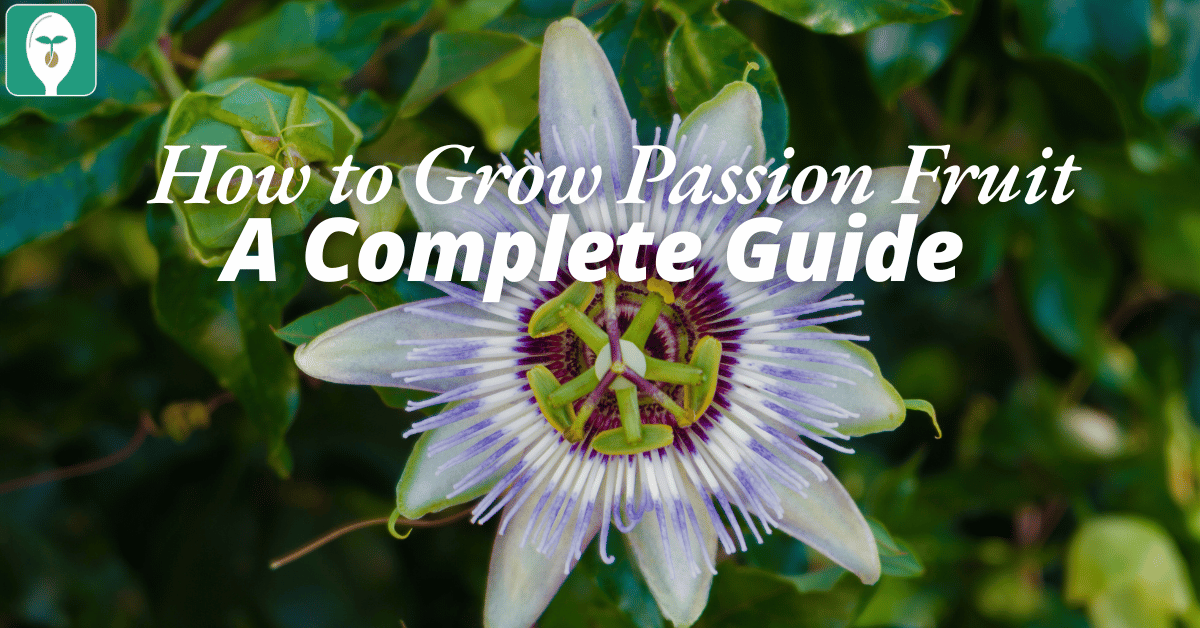
One thought on “How to Log an Event for Multiple Plants or an Entire Garden in the Seed to Spoon App”
Thank you for reaching out in so many ways. I love your app. P S winter sowing can be done in various type containers. Totes, take out, salad fruit etc containers, zip lock bags…. Not just milk jugs. I tried it this year for the first time. Planted Dec 21st. All .gov brassica s came up and are thriving! Waiting to see about warmer weather plants. Once they were planted it was totally hands off! It was great!