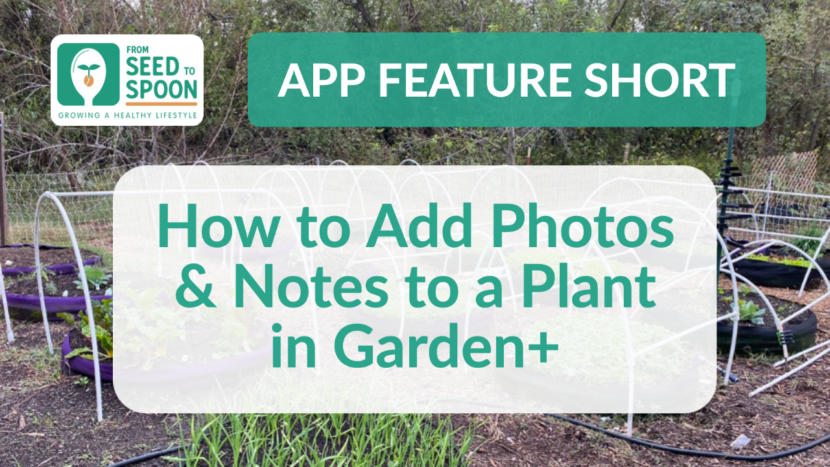App Features: How to See Which Plants Do & Don’t Grow Well Together
How to See Which Plants Do & Don’t Grow Well Together Check out the video above to see what plants do and don’t grow well together. Select the Plant to find companion information. Click Friends to learn more about which plants grow well together. (see video) Click Enemies to learn more about which plants do not grow well together. For more feature shorts and updates from our family farm, check out our Youtube channel. CarrieCarrie Spoonemore, co-founder of “From Seed […]